Computer Applications
These courses are offered for students wishing to enhance their knowledge of current Microsoft Office programs and the Windows Operating System, improve keyboarding skills and learn more about the cognitive aspects of dealing with Information Technology (IT). Completing CA 120, CA 140, CA 150 and CA 160 is equivalent to completing CS 101. Students can only receive graduation credit for CS 101 or CA 120, CA 140, CA 150 and CA 160.
Degrees and Certificates
-
Computer Applications Short-Term Certificate 24-25
Courses
CA 100: Introduction to Microcomputers
Credits 4Introduces hardware and software concepts, operating systems and/or interface systems, Internet access, basic word processing, and spreadsheet software through hands-on experience. Keyboarding experience is recommended. $11.40 lab fee.
CA 101: Introduction to Keyboarding [RE]
Credits 2This course is designed for students with limited or no keyboarding skills. Students will learn the fundamentals of touch typing of letters, numbers, symbols, and operational keys using a computer. $11.40 lab fee.
CA 120: Introduction to Computer Applications [RE]
Credits 3This course is designed for students with limited or no computer skills. Students will gain hands-on experience with personal computer hardware, the Windows operating system, and file management systems. By the end of the course, students will possess the digital literacy skills needed to excel in both academic and professional environments. $11.40 lab fee.
CA 140: Introduction to Microsoft Word [RE]
Credits 1Introductory class to Microsoft Word, a word processing software application that enables you to easily create both simple and complex documents. $11.40 lab fee.
CA 145: Intermediate Microsoft Word Processing [RE]
Credits 2his course provides students with an understanding of basic and intermediate Word processing functions and applications using Microsoft Word. You will learn how to create and edit documents for a variety of purposes and situations including professional-looking reports, multi-column newsletters, resumes, and business correspondence. Upon completion of this class, you will have the opportunity to earn the Microsoft Office Specialist Certification (MO-100). It is recommended that students complete CA 140, CA 100, or CS 101 prior to enrollment.
CA 150: Introduction to Microsoft Excel [RE]
Credits 1Introductory class to Microsoft Excel, a spreadsheet application typically used to display and manipulate numerical data. $11.40 lab fee.
CA 155: Intermediate Microsoft Excel [RE]
Credits 2This course provides students with an understanding of the fundamentals of creating and managing worksheets and workbooks using Microsoft Excel. You will learn how to create workbooks for a variety of purposes including professional-looking budgets, financial statements, team performance charts, sales invoices and data-entry logs. Upon completion of this class, you will have the opportunity to earn the Microsoft Office Specialist Certification (MO-100). It is recommended that students complete CA 150, CA 100, or CS 101 prior to enrollment.
CA 160: Introduction to Microsoft PowerPoint [RE]
Credits 1Introductory class to Microsoft PowerPoint, a presentation software application that allows you to combine text and graphics for on-screen presentations. $11.40 lab fee.
CA 165: Intermediate Microsoft PowerPoint [RE]
Credits 2This course provides students with the fundamentals to create, edit and enhance presentations and slideshows using Microsoft PowerPoint. You will learn how to create and manage presentations, insert and format shapes and slides, create slide content, apply transitions and animations and manage multiple presentations. Upon completion of this class, you will have the opportunity to earn the Microsoft Office Specialist Certification (MO-100). It is recommended that students complete CA 160 or CS 101 prior to enrollment.
CA 170: Introduction to Microsoft Outlook [RE]
Credits 1Basic concepts of learning how to become more effective in your communication through understanding of email features and working with messages; how to view and manage your calendar, create/group contacts, schedule appointments, events, and tasks, and use of reminder options. $11.40 lab fee.
CA 199: Special Studies [RE]
Credits 1 5A class used to explore new approaches to software applications.
CA 299: Special Studies [RE]
Credits 1 5A class used to explore new approaches to software applications.